Soporte en línea
Hablar o chatear con nuestros expertos y obtener respuestas a sus preguntas
¿Cómo crear un Certificado de Distribución para publicar aplicaciones en iTunes Connect?
Crear certificado de distribución "Distribution Certificate"
- Ir a https://developer.apple.com y clic en "Account"
-
Ingresar "Apple ID" y "Password" luego "Sign In"

-
Clic en "Certificates, identifiers & Profiles"
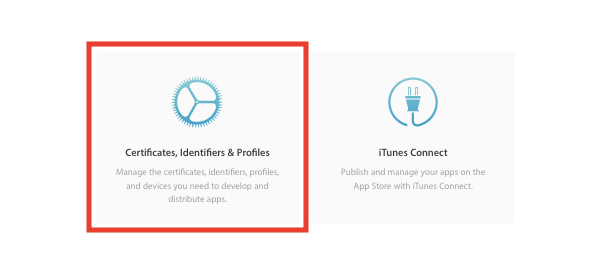
-
Clic en "Certificates IDs & Profiles"
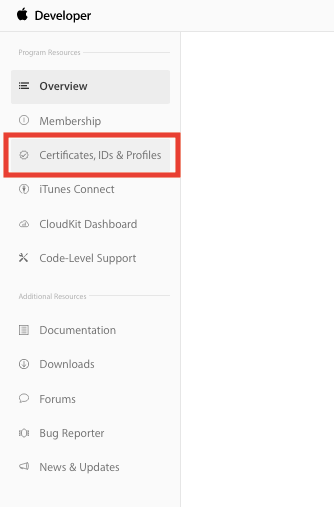
-
Clic en "All", luego en ’+’
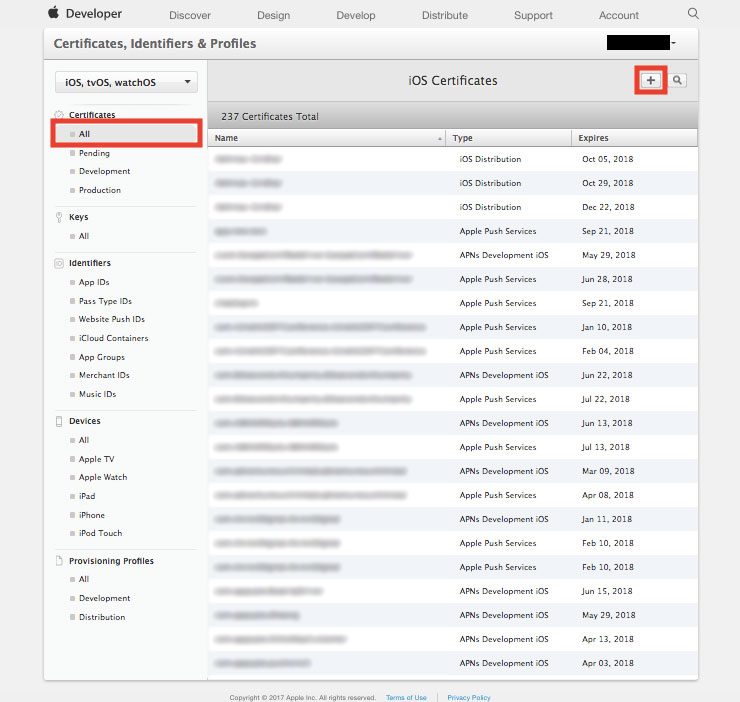
-
Seleccionar "App store & Ad Hoc" desde "Production", luego "Continue"
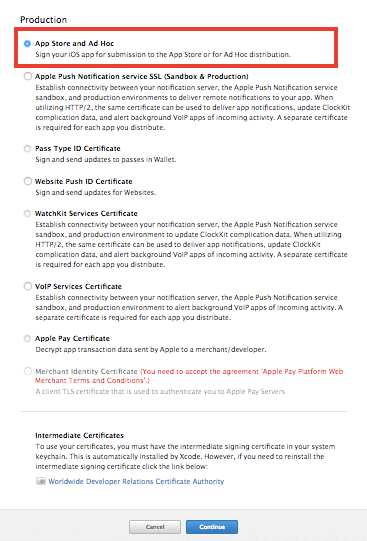
-
Otra vez clic en "Continue"
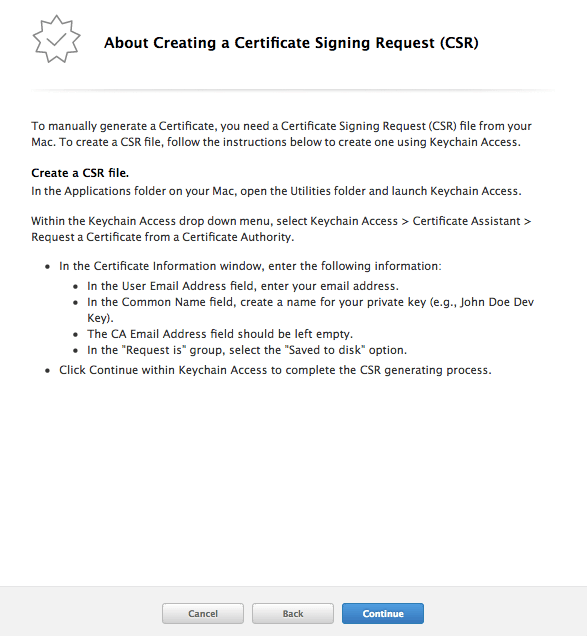
-
Cargar, subir o upload "certificates .CSR" y haz clic en Continue
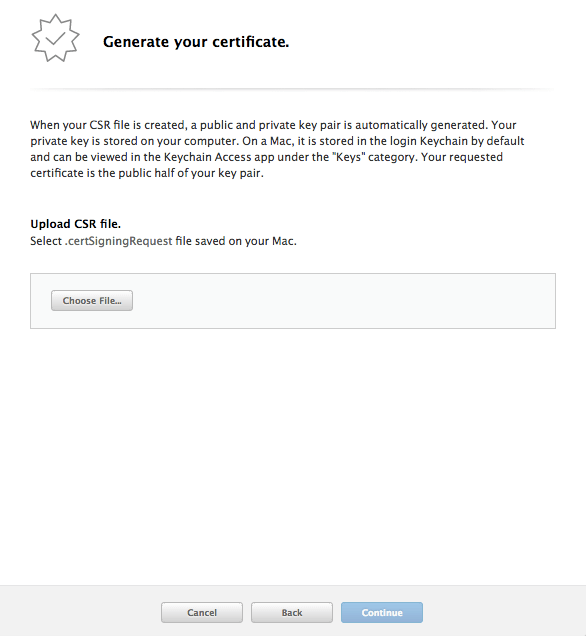
-
Clic en "Download" y descarga iOS distribution certificate
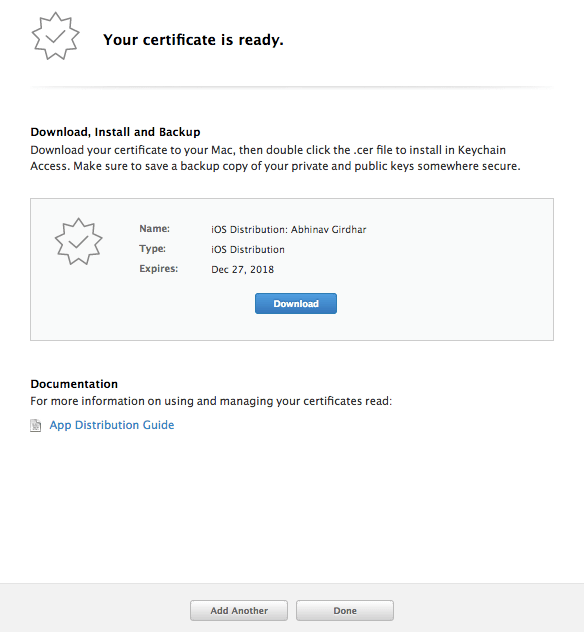
Compartir este :
Te resultó útil este artículo
Te resultó útil este artículo
Gracias por sus comentarios!
- Iniciar Sesión
- Regístrate
- Ayuda

Bienvenido Invitado!
