Soporte en línea
Hablar o chatear con nuestros expertos y obtener respuestas a sus preguntas
Appy Pie : How to obtain Account SID, API Key and Secret Key from Twilio account for Video conference feature?
Follow the steps below to obtain Account SID, API Key, and Secret Key from Twilio account:
Step 1. Go to Twilio. If you have a Twilio account login, else signup.
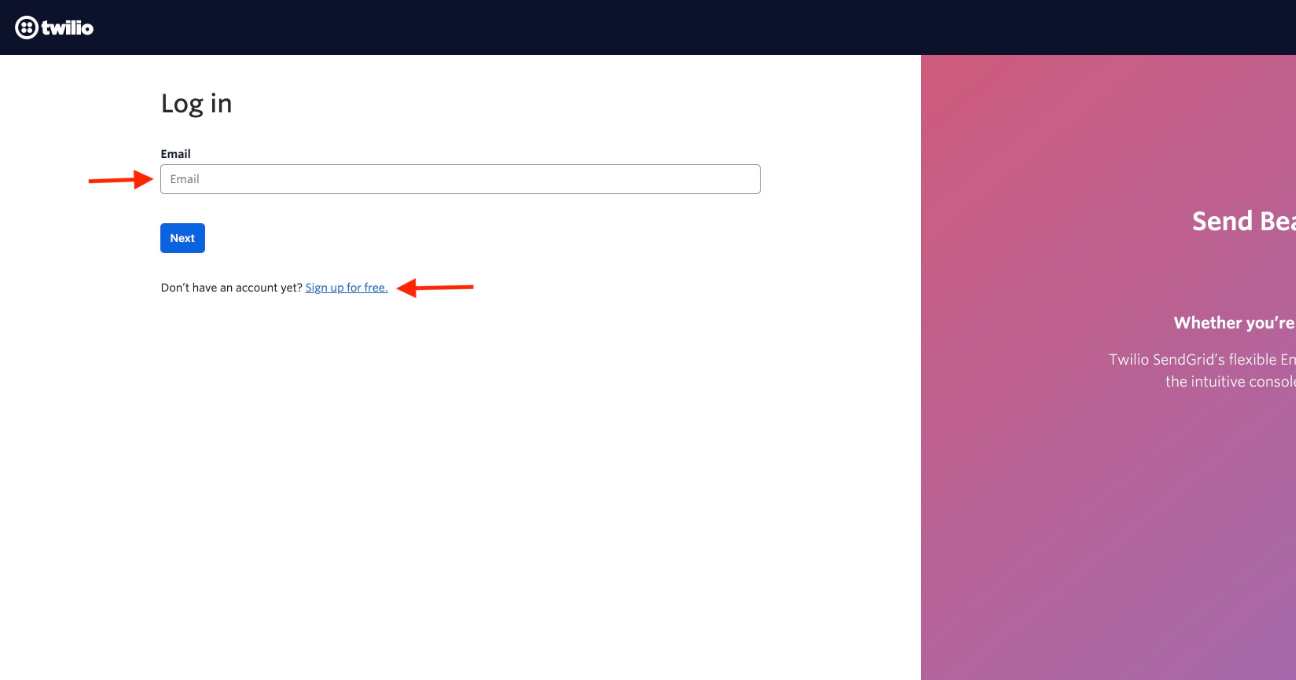
Step 2. On the dashboard, you will see your Account SID. Copy the keys, then click Explore Products under the Develop tab. 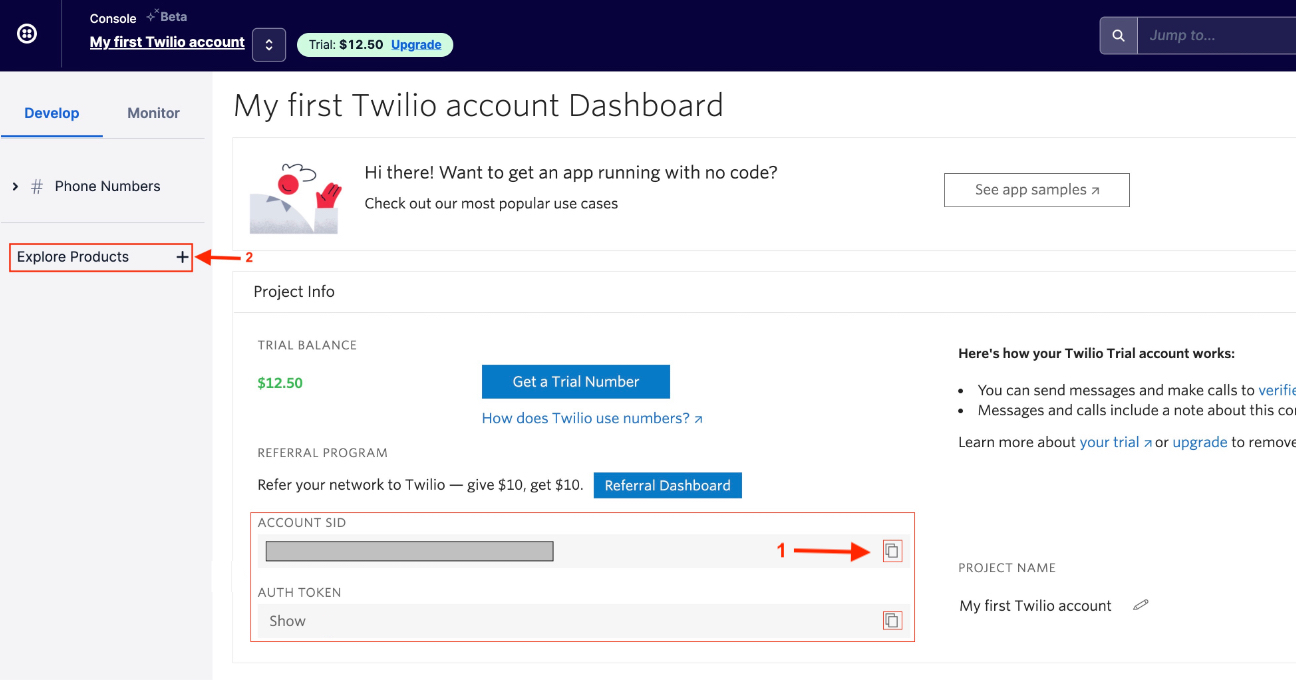
Step 3. Under All Products, click Programmable Communications.
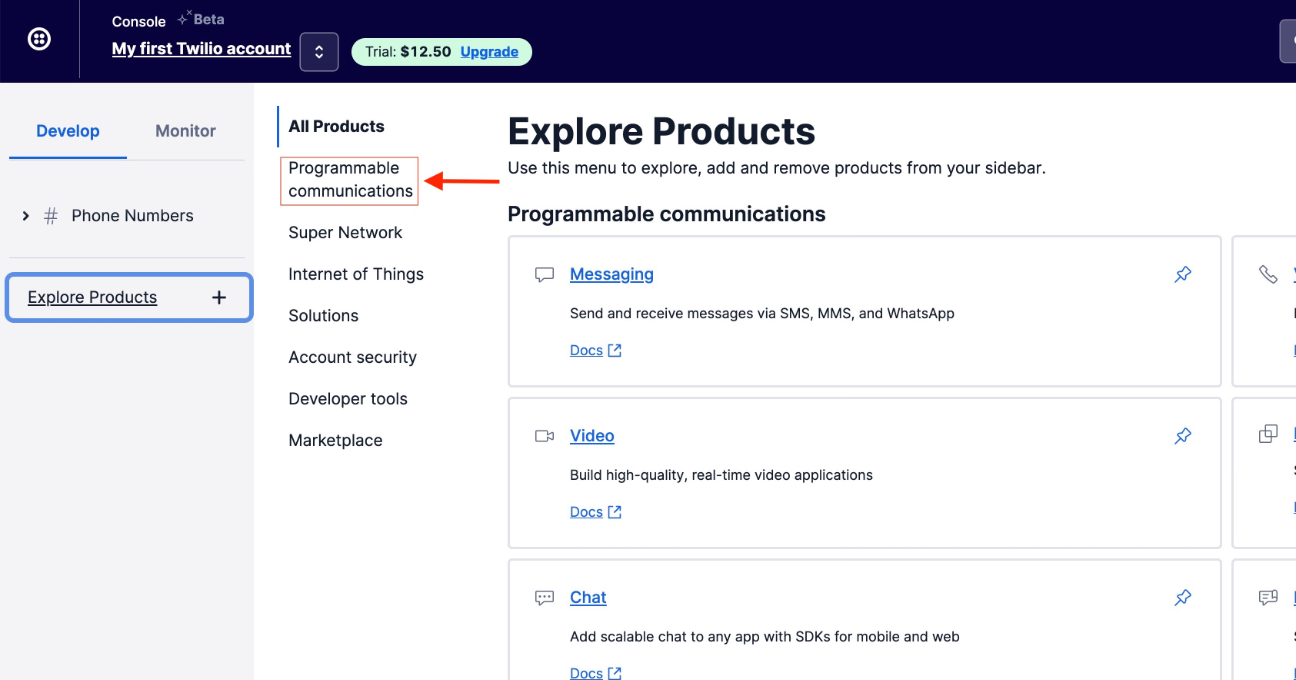
Step 4. Click the video option in the Programmable Communications section. 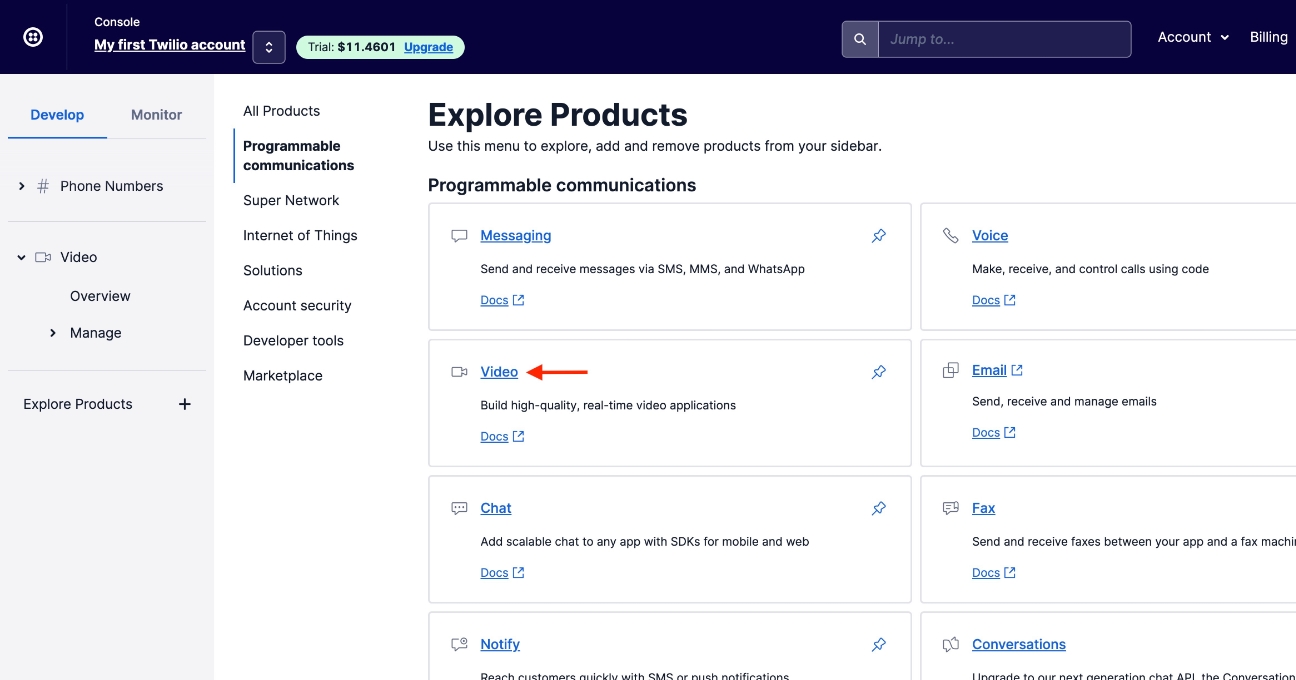
Step 5. Click Account menu in the top-right corner. 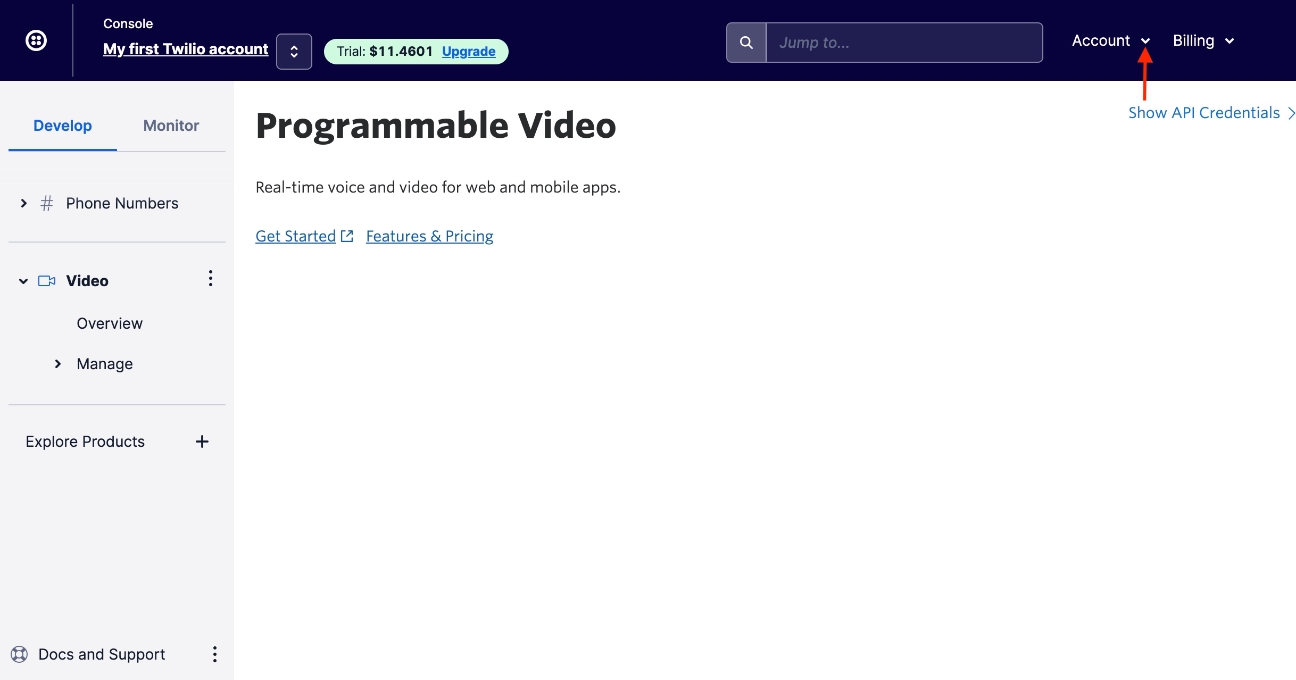
Step 6. Under Keys & Credentials, select API keys.
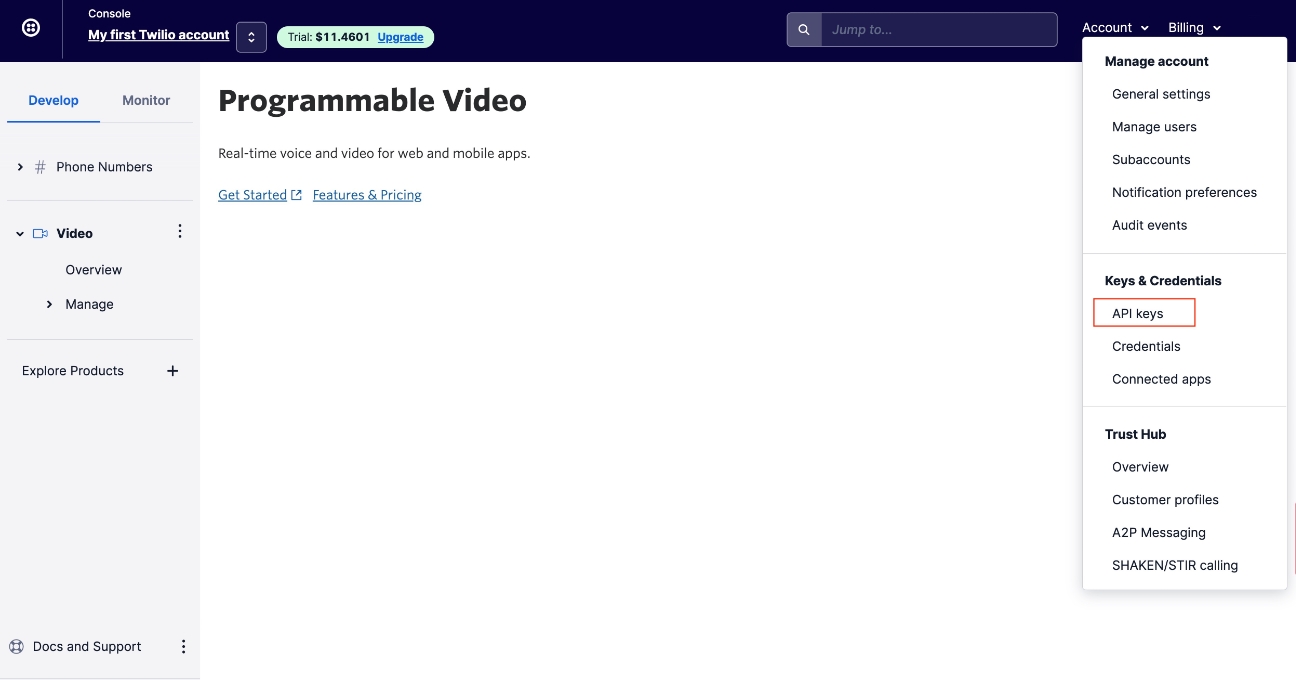
Step 7. Click the Create new API key button. 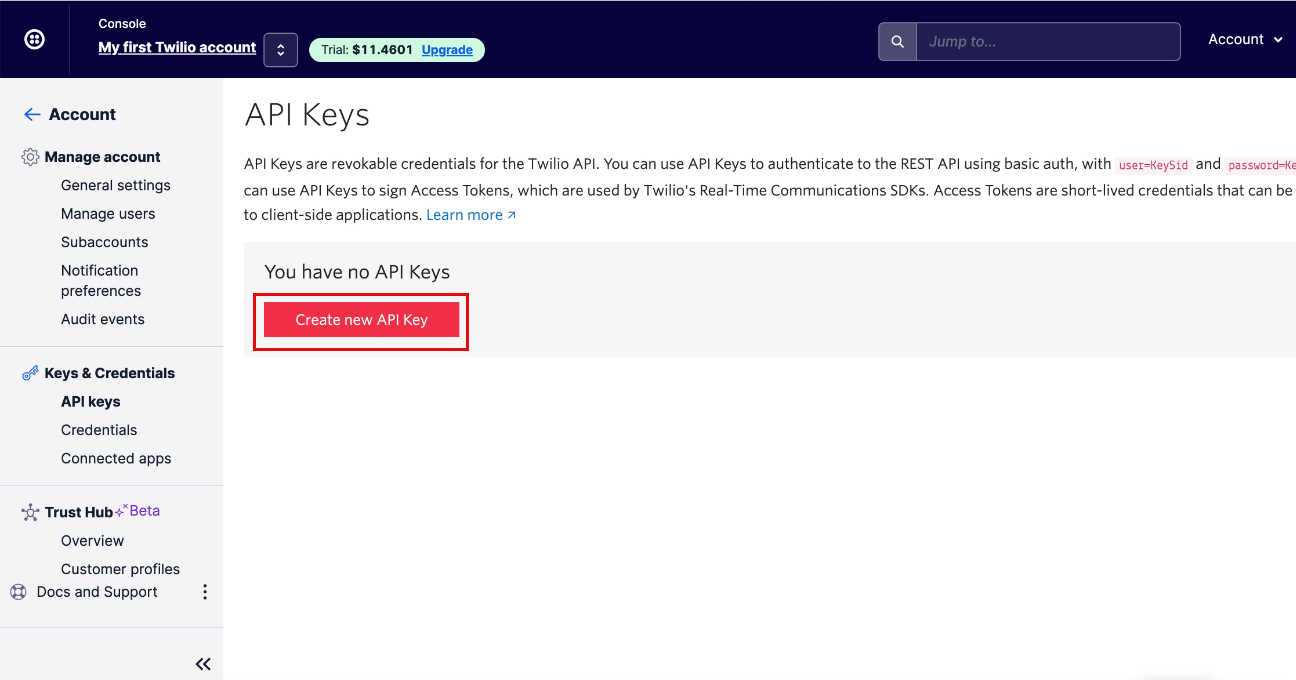
Step 8. Enter a Friendly Name for the API key and click the dropdown menu to select the Key Type.
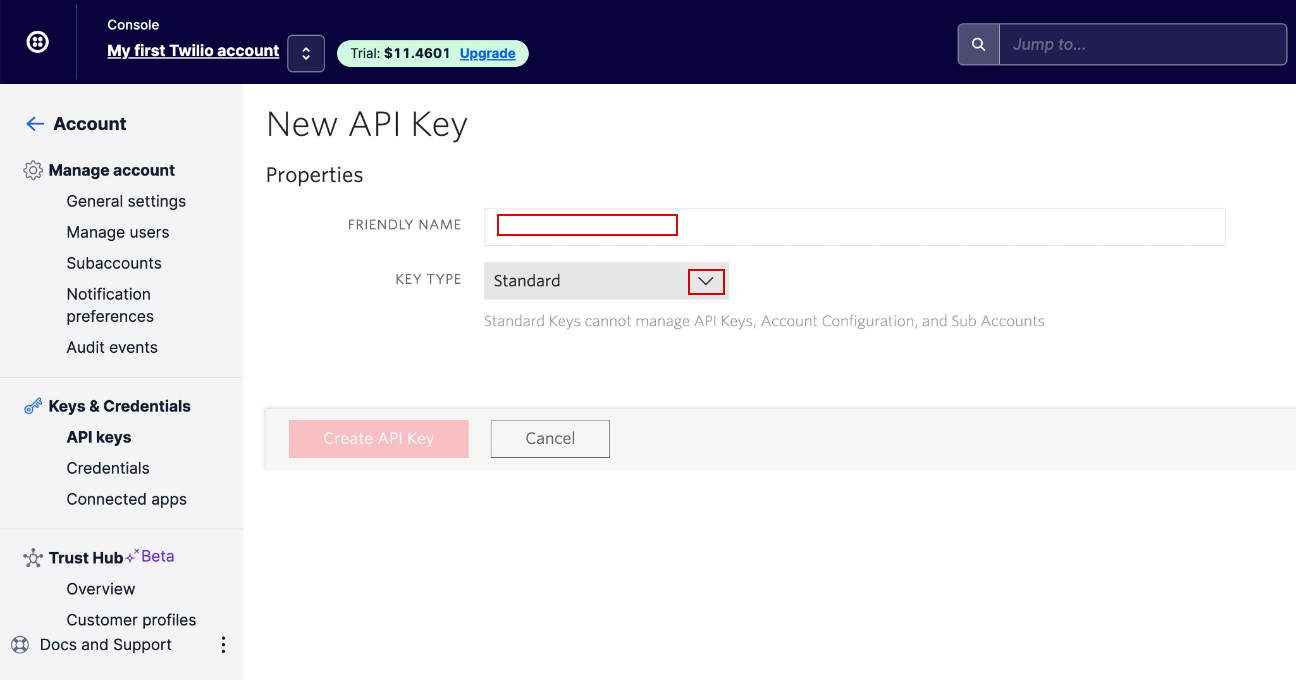
Step 9. Select Key Type, then click the Create API Key button.
Note: Main Keys can manage API Keys, Account Configuration, and Sub Accounts whereas Standard Keys can’t.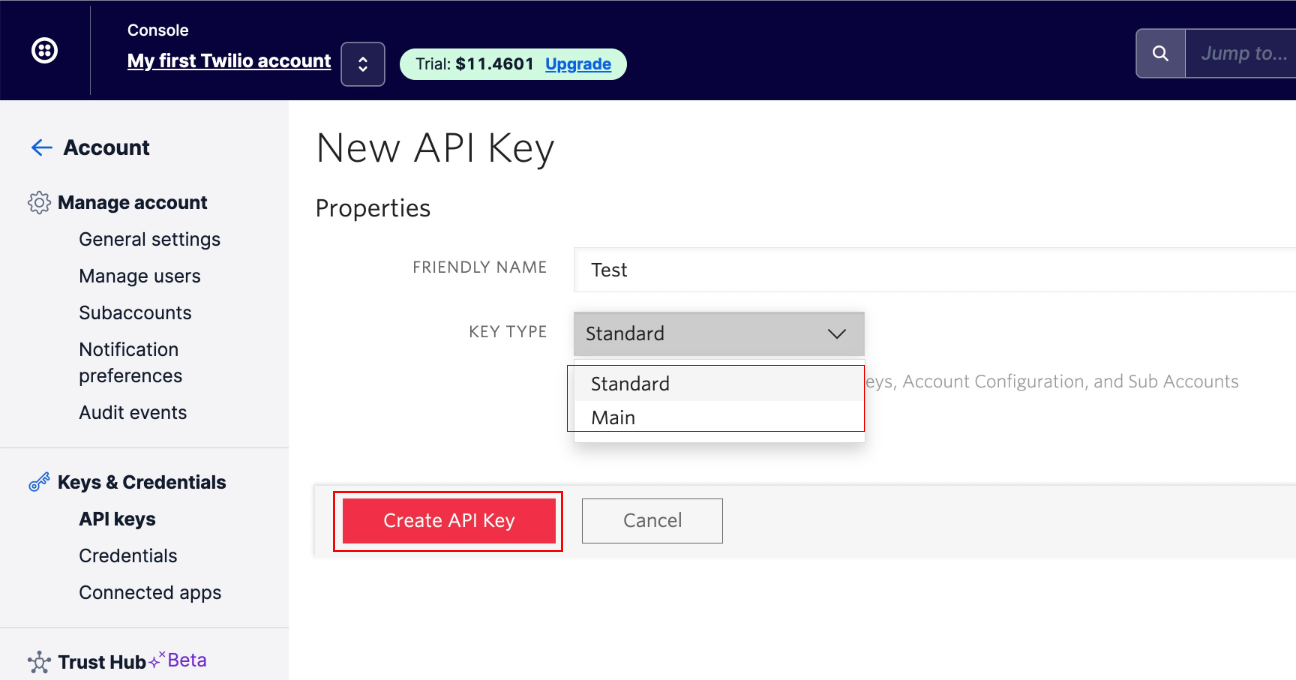
Step 10. Once your API key has been created, you will find Twilio API key and Twilio Account Secret key under Properties. Copy the keys, then tickmark the checkbox and click Done.
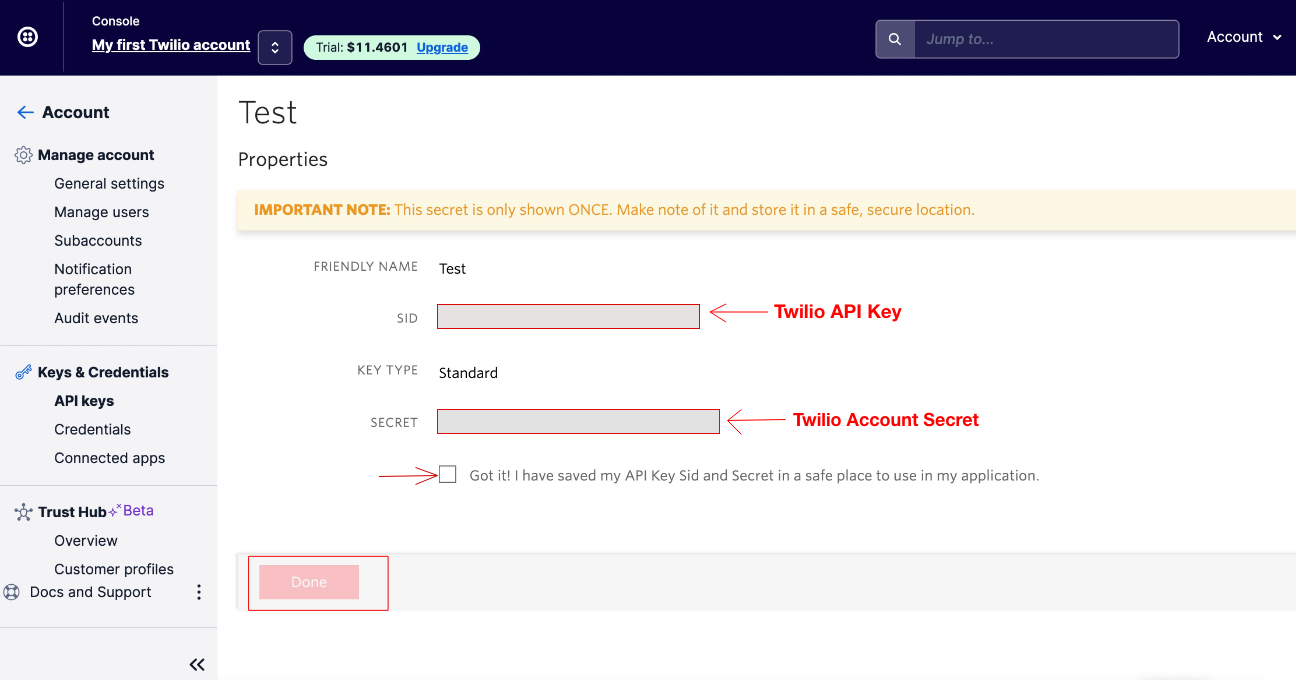
Step 11. Paste all the keys in the respective fields on the creator software.
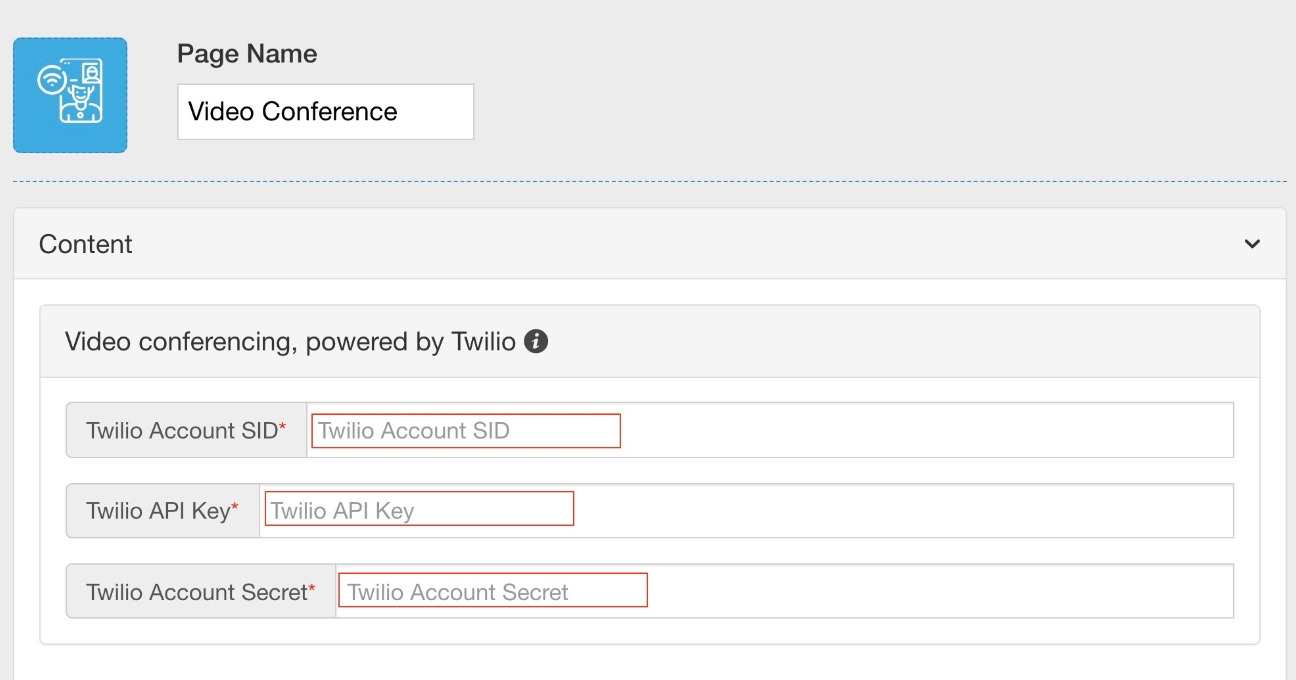
Te resultó útil este artículo
Te resultó útil este artículo
Gracias por sus comentarios!
- Iniciar Sesión
- Regístrate
- Ayuda

